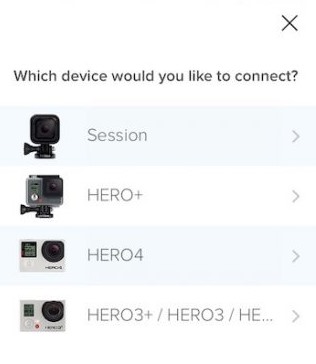How to Live Stream Facebook from GoPro Camera
For this method, you will require a smartphone, i.e., Android or iPhone device that has a pre-installed GoPro app and it supports that app entirely (Fully Functional). So follow up the below steps to proceed.
Steps To Live Stream Facebook from GoPro Camera:
- The very first thing that you will have to do is that you have to launch the GoPro app on your smartphone device that is running either Android or iOS. The steps will be same for both the devices as the functions, or the features of the app are same for both platforms.
- Now you will be able to see the option “CONNECT YOUR CAMERA” inside the GoPro app, just tap on it and keep your GoPro action camera active and near the smartphone device so that it could detect the camera and get connected with it. From the list of the devices that will appear find up your camera name and tap on it to get connected with that.
- Follow the on-screen prompts on your smartphone so as to successfully pair your smartphone device. Connect your phone to the camera’s Wifi by the options so as to control your GoPro action camera from the app itself hence use it as the remote viewfinder etc.
- After you have your live connection created with the camera device, you will have to install the another application named Live4 on your smartphone device so as to live to stream the GoPro on the FB. Through this app just tap on the + icon at the bottom of the screen and log in with your Facebook account from the prompt message.
- After a couple of options bypassed you will granted permissions to live stream, the FB, and the app will use up the default camera app on your smartphone device. But to change up the camera to the GoPro cam you will have to tap on the GoPro option that appears on the above of the screen and you are done now. All you will have to do is that you have to handle up the GoPro camera and shoot up the video that will go directly live to the Facebook. Hence the method for Live streaming the videos through the GoPro action cam is very well described in this article. You will just have to apply some of the easy steps and techniques so as to start up the live stream functionality on the GoPro action camera devices. Just get that method from the above article and try to make your live stream to the FB using the action cam with the method applied.